Podcasts are audio shows you can listen to on phones or computers. They let you talk about your work in a friendly way, share stories, and answer common questions. When you add podcast episodes to your website, you give readers a reason to stay longer and to come back later. Episodes can help you reach people who prefer to listen rather than read. In this post, we’ll cover seven ways to use podcast content so more people find your site, stay on it, and then come back for more. Each section has clear steps and links to examples you can try right away.
1. Why Podcasts Help Your Site

Adding a podcast to your site gives visitors another way to learn about your topic. Some people drive or cook and can’t read a long article, but they can listen to a 10-minute chat. When they stay on your site to press play, they spend more time there—search engines notice that and may rank you higher. If you post show notes or episode summaries below your audio, you also add fresh text to your pages. That helps search bots find new keywords. Over time, more people find your episodes by search and click through to your other articles or products.
2. Learning Shows

Educational podcasts teach listeners step by step. Pick topics readers ask about often—like “how to set up a home office” or “easy meal plans.” In each episode, cover one idea or question in detail. Keep the show under twenty minutes so it holds attention. After you finish recording, write a summary with the main points and link to related posts. This summary adds useful text for search and gives readers quick reminders. You can also include short bullet lists of the tools or tips you mention, so people who scroll can still get value without listening to the whole show.
3. Talking with Experts

Inviting someone who knows a lot about a topic brings fresh ideas and can boost your reach. Experts often share episodes with their own followers, sending new listeners your way. To make these interviews work, plan a short list of clear questions in advance. Ask about real problems and real solutions, not vague ideas. After you record, write a paragraph about your guest, link to their site or book, and mention one key quote from the show. This extra text helps with SEO and gives guests a reason to mention your episode on their channels.
4. Behind-the-Scenes Stories
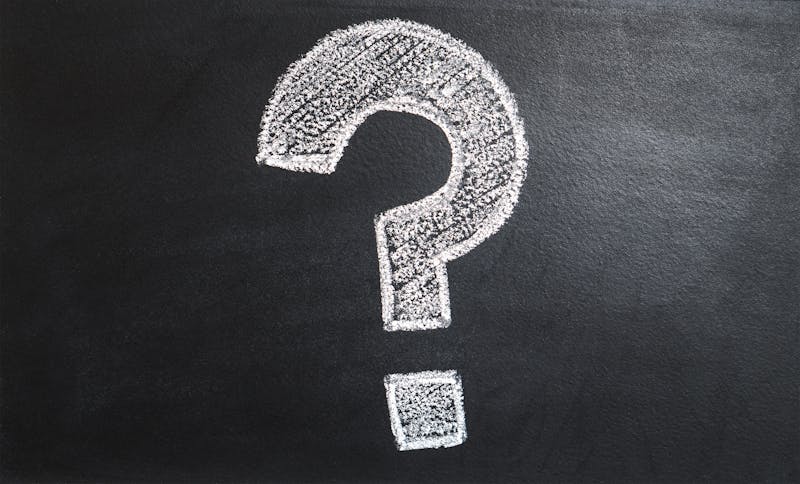
People like to see what goes on behind the curtain. Record a casual chat about your process—how you plan episodes, choose guests, or handle tech hiccups. These candid moments build a personal bond with listeners. Then write a short story about what happened that day in your show notes. Readers enjoy these anecdotes and may share them. They also keep your page updated with new text. Over time, you build a series of posts that show off both your expertise and your human side, giving search engines more fresh content to index.
5. Adding Written Transcripts

A written transcript is a word-for-word copy of what you say in each episode. Posting it below your audio gives search engines a lot of new words to find. Transcripts help anyone who prefers reading or needs captions. You can get a rough draft using free tools or type it out manually. Then clean it up so it reads well. Make headings for each topic and add links to related posts. Transcripts also let readers scan for the part they need, making your site more useful and keeping people on the page longer.
7. Checking Results and Tweaks

To see if these steps work, use simple tools like Google Analytics and podcast host reports. Watch how many people play each episode, how long they listen, and whether they click links in your show notes. Note which topics get the most plays. Each month, test one small change—like a new headline or a different intro—and compare results. Over time, these tweaks show what your audience likes and what brings in new visitors. Keeping an eye on data helps you make more of the episodes that really move the needle.






0 Comments